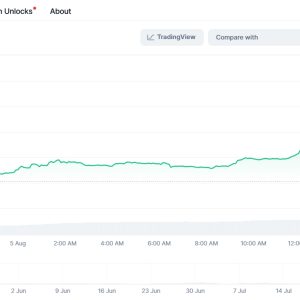Man, I don\’t even know where to start with this whole digital note-taking thing. It\’s like, I\’ve been lugging around notebooks and sketchpads for years, right? Back in college, I remember this one time during finals week—I was cramming for a biology exam, scribbling furiously in a Moleskine, and my pen ran out of ink. Like, seriously? At 3 AM? I ended up borrowing a crappy ballpoint from the guy next to me in the library, and my notes looked like a toddler\’s doodles. That\’s when I thought, screw this, I need something better. But everything out there feels like it\’s designed for rich kids or pros with deep pockets. iPads? Yeah, they\’re slick, but drop a grand on one, and I\’m eating ramen for a month. Wacom tablets? Great for drawing, but they\’re clunky and need a laptop tethered to \’em. So when I heard about the Ada Pad, this supposedly affordable thing for broke students and starving artists like me, I was skeptical. Like, really? Another gadget that promises the moon but delivers a flashlight? I mean, I\’ve been burned before.
Anyway, I caved and bought the Ada Pad a few months ago. It was on sale for, I think, $150? Something like that. Way cheaper than the alternatives. I remember unboxing it in my tiny apartment kitchen, surrounded by dirty dishes and half-finished canvases. The packaging was basic—no fancy Apple-style unboxing experience, just a plain box with the tablet and a stylus tucked inside. The stylus felt lightweight, almost flimsy, and I worried it\’d snap if I pressed too hard. But hey, for the price, I wasn\’t expecting luxury. I charged it up, and the first thing I did was try sketching. I\’m an artist on the side, mostly digital stuff for freelance gigs, and I was working on this commission for a local café mural. I opened up Krita (it\’s compatible with most apps, which is a relief), and started doodling. The screen\’s matte finish surprised me—it\’s got this paper-like texture that doesn\’t glare under my crappy overhead lights. But the pressure sensitivity? It\’s not perfect. Like, sometimes when I\’m shading, it doesn\’t register the light touches smoothly, and I have to go back and redo lines. I remember cursing under my breath one night, reworking a shadow for the tenth time, thinking, \”Why can\’t anything just work?\” But then, after a few days, I got used to it. It\’s not Wacom-level, but for quick sketches or brainstorming, it\’s decent. And the battery? It lasts me through a full day of classes and a couple hours of drawing. I mean, I\’m not glued to it nonstop, but on a Tuesday when I\’m bouncing from lectures to the studio, it doesn\’t die on me. Unlike my old Samsung tablet that conked out mid-presentation once. That was embarrassing as hell.
As a student, though, that\’s where the Ada Pad kinda shines. I\’m studying graphic design now, and we\’re always in these marathon lectures. Last semester, I had this prof who talks at warp speed—no slides, just verbal diarrhea about typography theory. I used to frantically type notes on my laptop, but I\’d miss half of it. With the Ada Pad, I switched to handwriting mode in OneNote. The palm rejection is solid; I can rest my hand on the screen without it going haywire. But here\’s the thing: the lag. It\’s slight, like a fraction of a second delay when I\’m writing fast. Not a dealbreaker, but annoying when I\’m trying to keep up. One day, I was jotting down notes on kerning and leading (fancy terms for spacing between letters, if you care), and I missed a key point because the screen froze for a sec. I had to ask the guy next to me later, and he gave me this pitying look. Ugh. Still, it\’s better than paper for organizing—I can search my handwritten notes later, which saved my ass during midterms. I uploaded PDFs of textbooks too, and annotating them is a breeze. But the storage? It comes with 64GB, which sounds plenty, but after loading up art apps and class materials, I filled it fast. Had to buy a cheap microSD card. Why can\’t they just include more by default? Feels like a cheap-out move.
Now, for the artist side of me, it\’s a mixed bag. I took it to a life drawing session last month—just a casual meetup at a friend\’s studio. Everyone else had iPads or Surface Pros, all shiny and expensive. I pulled out the Ada Pad, and I got a few raised eyebrows. Like, \”What\’s that budget thing?\” But I ignored \’em and started sketching the model. The colors? They\’re vibrant enough on the display, but when I export to my laptop for printing, they sometimes look washed out. I had to recalibrate my workflow, adding extra saturation in Photoshop afterward. It\’s a hassle, but not the end of the world. And the stylus… I lost the original one within a week. Left it on a bus, probably. Replaced it with a generic third-party pen for $20, and it works fine. The built-in stand is flimsy, though; it wobbles on uneven surfaces. I was drawing at a park bench once, and a gust of wind almost sent it flying. Had to hold it steady with one hand while sketching with the other. Not ideal. But you know what? For the price, I can\’t complain too much. It\’s allowed me to experiment without stressing about cost. Like, I wouldn\’t risk taking an iPad on a camping trip, but the Ada Pad? I tossed it in my backpack for a weekend hike and doodled landscapes by a lake. Battery held up, and no scratches. Small wins, I guess.
But here\’s where my mind gets all tangled up. Part of me loves this thing because it\’s accessible. I think about my friend Sarah, an art student drowning in loans. She couldn\’t afford a tablet, so she was using paper and scanning everything. It took ages. I lent her my Ada Pad for a week, and she texted me, \”Dude, this is life-changing.\” She ended up buying one herself. That felt good, like it\’s leveling the playing field a bit. But then, there are days when I\’m just tired. Like, after a 12-hour shift at my part-time job, all I want is something that just works flawlessly. And the Ada Pad doesn\’t always deliver. The software updates? They\’re slow, and sometimes they break things. Last update messed up my brush presets in Procreate, and I spent an hour fixing it. I found myself muttering, \”Is this worth the savings?\” But then I look at my bank account and remember the alternatives cost triple. So I stick with it. It\’s like that old car you drive—it rattles and needs oil changes, but it gets you there.
I dunno, maybe I\’m just rambling. But that\’s the real deal with the Ada Pad. It\’s not perfect, and it won\’t replace high-end gear for serious pros. But for students scraping by or artists hustling gigs, it\’s a solid option. If you\’re expecting magic, look elsewhere. If you\’re like me—broke, busy, and a bit stubborn—it might just do the trick. Just don\’t lose the stylus.
【FAQ】
Q: Is the Ada Pad compatible with popular apps like Procreate or OneNote?
A: Yeah, mostly. It runs on Android, so you can download Procreate Pocket or other versions from the Play Store. OneNote works great for note-taking, but I\’ve had minor glitches with advanced features. For drawing, apps like Krita and Autodesk SketchBook run smoothly, but don\’t expect iPad-level optimization—sometimes brushes lag a bit.
Q: How long does the battery last on a single charge?
A: In my experience, it lasts about 8-10 hours with mixed use—taking notes, sketching, and browsing. If I\’m just reading PDFs, it can stretch to 12 hours. But crank up the brightness or use intensive apps, and it drains faster. Takes around 2 hours to charge fully.
Q: Does it come with a stylus, and is it pressure-sensitive?
A: Yes, it includes a basic stylus out of the box. It\’s pressure-sensitive, but not super precise—I\’ve noticed it struggles with light strokes. You can buy better third-party pens if needed. I lost mine and replaced it with a $20 one that works fine.
Q: What\’s the screen quality like for artists?
A: The display is decent for the price—1080p resolution with a matte finish that reduces glare. Colors look good on-device but might need tweaking when exporting files. It\’s not as vibrant as OLED screens on pricier tablets, but it gets the job done for everyday art projects.