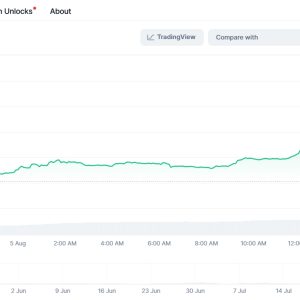Look, I\’ve been neck-deep in this crypto integration stuff for… gods, feels like forever now. And WalletConnect? Yeah, it pops up constantly. That little QR code dance we all do. Seems simple, right? Scan, connect, boom. But honestly? Every time I initiate a new integration project, especially when tokens are flying around, a little knot forms in my gut. That gnawing feeling that maybe, just maybe, I\’m missing something crucial. Like that time back in \’21 during the Poly Network mess. Everyone was scrambling, pointing fingers, and the sheer volume of assets moving through seemingly secure bridges… it made me physically ill. Made me look sideways at every connection protocol, WC included. It\’s supposed to be secure. But is it? Really?
So here I am, staring at another project spec sheet demanding seamless WalletConnect integration for token swaps. My coffee\’s gone cold. Again. The initial excitement of \”Hey, this is cool tech!\” has long since evaporated into the weary pragmatism of someone who\’s seen too many smart contract exploits and phishing attacks drain wallets dry. I remember setting up a simple dApp integration last year, using WC v1. Felt straightforward. Then the v2 sunset announcement hit, and suddenly, that little project needed urgent surgery. Migrating sessions, updating libraries, testing every damn permutation… it wasn\’t hard, per se, just… tedious. And that tedium breeds mistakes. Missed a single deprecated callback handler? Boom, potential surface for something nasty. It’s the tiny cracks, you know?
Let’s get real about how this thing actually works. WalletConnect isn\’t some magic tunnel shoving your precious ETH across the void. Nah. It’s a glorified, very clever messenger. Your dApp and your wallet don\’t actually talk directly. They pass notes through a relay server. The critical bit? Those notes are encrypted. End-to-end. Only your dApp and your wallet hold the keys. The relay just shuttles the gibberish back and forth. The token? That `wc:` thing? That\’s basically the meeting room ID. It identifies the session. The real security magic happens with those session keys generated when you first pair – using some heavy-duty Diffie-Hellman key exchange wizardry. That’s what keeps your \”approve this 10 ETH transfer\” message safe from prying eyes on the relay. But… trusting the relay? That\’s the bit that sometimes keeps me awake. It\’s decentralized in spirit, but you\’re still relying on someone\’s infrastructure not to snoop or get compromised. Not ideal, but what is?
Integrating this securely? Man, it’s layers. Like peeling an onion that might make you cry. First layer: Library Choice. Don\’t just npm install the first `walletconnect` package you find. Scrutinize it. Is it the official one? Is it actively maintained? Check the commit history. Are there recent security patches? I got burned once using a seemingly popular community fork for a niche chain integration. Turns out it had a subtle vulnerability in how it handled session timeouts. Nothing catastrophic, but it leaked metadata. Lesson learned: stick to the core libraries like `@walletconnect/client` or `@walletconnect/web3wallet` for wallet-side stuff. Verify the damn checksums.
Next layer: The Handshake (Pairing). This is where the QR code (or deep link) comes in. Seems innocuous. But here\’s the gotcha: Session Proposals are NOT validated by default. That dApp requesting connection? It sends a proposal with metadata – its name, icon, URL. Your wallet just displays this. Blindly. If the dApp lies? Well, your wallet shows the lie. User sees \”SuperLegitDEX.com\” and a shiny icon, clicks approve… but it\’s actually \”PhishyMcScammer.ru\”. Boom. Malicious session established. How do we fight this? Origin Verification. When your wallet gets a proposal, it must try to verify the dApp\’s claimed origin against the actual proposal origin metadata. Mismatch? Red flags. Kill the session. This isn\’t always trivial, especially with complex frontends, but it\’s non-negotiable. I implemented a strict policy after seeing a demo where a fake dApp frontend mimicked Uniswap perfectly via WC. Chilling.
Then comes the Request Handling. User initiates a transaction in the dApp. dApp fires a request through the WC session. Your wallet gets it. Now what? Blind signing is the devil. Never, ever just present a raw hex string and ask \”Sign this?\”. That\’s begging for trouble. Your wallet must decode the transaction data. Show the user exactly what they\’re signing: Token address being interacted with? Function being called? (`transfer`, `approve`, `swapExactETHForTokens`)? Parameters? Amounts? Recipients? Gas estimates? All of it. Render it human-readable. Highlight critical details like a massive `approve` amount. I\’ve integrated transaction decoding using libs like `ethers.js` or `viem` – parsing that `data` field is essential. And ERC-20 `approve`? That one deserves extra scary warnings. \”YOU ARE ALLOWING THIS CONTRACT TO SPEND UP TO [HUGE NUMBER] OF YOUR TOKENS.\” Make it impossible to miss.
Session Management is another pitfall. Sessions persist. How long? How do you handle expiration? Inactivity timeouts? What if the user\’s phone dies mid-session? You need robust logic to track active sessions, expose them clearly to the user (\”Connected to: [Dapp Name]\”), and provide an easy, one-click disconnect button. Not buried in settings. Right there. And when a session disconnects? Clean up. Purge those session keys locally. Don\’t leave stale data lying around. I once debugged an issue where an old, disconnected session key was still being referenced due to a garbage collection bug. Nightmare fuel.
Wallet-side Security Posture. This is where it gets deeply personal. WalletConnect is a tool. A secure tool, if used correctly. But the wallet itself is the fortress. If the user\’s device is compromised by malware that logs keystrokes or screenshots? WC\’s encryption won\’t save them. If they blindly approve every popup? Disaster. As integrators, we can encourage good hygiene: Support hardware wallets (Trezor, Ledger) via WC – that private key never touches the internet-connected device. Implement biometric locks before showing sensitive data or signing. Offer clear session logs (\”You approved X transaction on Y Dapp at Z time\”). But ultimately… users gotta meet us halfway. I sigh every time I see someone approve a transaction on their phone while riding the subway, screen visible to anyone. It’s like waving cash around.
The Mobile Attack Surface. Let\’s talk mobile wallets. WC often means QR codes. Where\’s that camera pointing? Is there a malicious QR sticker stuck over the legit one on the website? Is someone shoulder-surfing? Deep links are better, but require the dApp to trigger it correctly. And mobile wallets themselves… they live in hostile environments. App sandboxing vulnerabilities, malicious apps requesting accessibility permissions, fake wallet apps on stores… integrating WC securely is just one piece of the mobile security puzzle, and it\’s a damn complex one. I test integrations on a dedicated, slightly cracked old phone now. Feels safer.
WC v2 Nuances. v2 improved a lot – better key management, topic-based messaging, multi-chain by design. But new features mean new potential wrinkles. Namespaces (defining which chains and methods a session can use) are powerful for security, restricting dApps to only what they need. But misconfiguring them can break things or, worse, create unexpected permissions. Payload encryption got an upgrade, which is good. But the move away from the Infura bridge by default to custom relays? More control, but also more responsibility for the integrator to choose or run a reliable one. Sometimes I miss the simplicity, even if it was less secure. Progress, huh?
So, after all this… do I trust WalletConnect? It’s complicated. I trust the cryptography. The math is sound. I trust the protocol when implemented meticulously. But I don\’t trust human error – mine, the dApp developer\’s, or the end-user\’s. I don\’t trust complacency. That knot in my gut? It\’s still there. It\’s the reminder to double-check the origin verification code again. To test the transaction decoding with a dozen weird token standards. To force that scary `approve` warning even if the UX designer complains it\’s ugly. Because the alternative? Waking up to a Discord full of \”MY WALLET IS DRAINED!!\” messages. That’s not just a bad day; that’s a reputation in ruins, and real people losing real value. Yeah. Cold coffee and paranoia it is. Pass the aspirin.
【FAQ】
Q: WalletConnect uses a QR code, right? So is it like, safe from hackers if I just scan it quickly?
A> Oh man, I wish. Look, the QR code itself is just a way to share that initial connection info (the URI). The encryption happens after, using keys generated on your device and the dApp. BUT… the big danger is what you\’re scanning. A hacker could put a malicious QR code on a fake website or even a physical poster. You scan it, thinking it\’s for \”LegitDEX,\” but it actually connects you to their malicious session. Boom, they can now send you fake transaction requests. Always, ALWAYS double-check the dApp\’s name and URL shown in your wallet BEFORE approving the connection. If it looks fishy, run.
Q: My wallet shows the dApp name and logo when connecting via WalletConnect. Can I trust that?
A> Short answer? Nope. Not inherently. That\’s the whole Origin Verification problem I ranted about. The dApp sends that name and logo. A bad actor can send \”Uniswap\” and the Uniswap logo, even if their site is \”steal-your-eth.com.\” A good wallet will try to verify if the metadata (name, URL) actually matches the origin of the connection request. But not all wallets do this perfectly yet, and users often just click \’approve\’ without looking. Treat that displayed info with suspicion until you\’re absolutely sure the connection context is legit.
Q: I disconnected the session in my wallet. Am I safe now?
A> Mostly, yeah. Disconnecting should terminate the session and wipe the session keys from your wallet\’s memory. That specific communication channel is closed. BUT… \”safe\” depends on what happened during the session. Did you accidentally sign a malicious `approve` giving some scam contract unlimited access to your tokens? Disconnecting won\’t revoke that approval! You\’d need to go revoke it manually (set approval to zero) using a tool like Etherscan or Revoke.cash. Always check your token approvals periodically, especially after using new dApps.
Q: What\’s the difference between WalletConnect v1 and v2? Should I panic if a dApp still uses v1?
A> Don\’t panic, but be aware. v1 is officially deprecated and sunset. Most infrastructure supporting it has been turned off. If you encounter a dApp still using v1… honestly, it\’s a red flag. It suggests they aren\’t maintaining their tech stack properly. v2 is the current, supported standard with significant security and usability improvements (better key management, multi-chain support, namespaces). A dApp clinging to v1 is… questionable. Proceed with extreme caution, if at all.
Q: If the connection is encrypted end-to-end, does it matter which WalletConnect relay server I use?
A> Technically, no, for the content of your messages. The encryption means the relay only sees scrambled data. BUT… it matters for privacy and reliability. The relay sees metadata: which sessions are active, how much data is flowing, potentially IP addresses. Using a well-known, reputable relay (like the official one) is generally safer than some random, untrusted relay you found on GitHub. A malicious relay could potentially try to disrupt service (though not decrypt your data) or log metadata. For critical operations, some projects run their own private relays for maximum control.