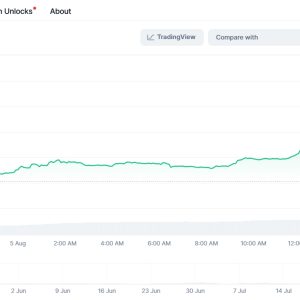Look, I gotta be real with you – this whole \”easy video editing for beginners\” promise Vello AI throws around? It kinda makes me sigh. Not because it\’s a lie, exactly. More like… remembering how I almost threw my mouse across the room the first time I opened a \”professional\” editor. DaVinci Resolve felt like staring at the cockpit of a spaceship I was expected to fly yesterday. That cold sweat feeling? Yeah. So when Vello popped up whispering sweet nothings about simplicity, I was skeptical, bone-tired from client revisions on another project, and frankly, desperate enough to click. Let\’s just dive in, warts and all.
First hurdle: Signing up and that damn dashboard. It is clean. Almost suspiciously so. Big shiny \”New Video\” button. Okay, promising. But then… silence. No flashing arrows, no chirpy chatbot demanding to hold my hand. Just… space. For a second, panic fluttered. \”Where do I even start?\” I mumbled, coffee going cold beside me. Turns out, the simplicity is also its initial barrier. You gotta do something. Drag a file in. Click \”New Video\”. It won\’t beg you. There\’s a quiet confidence, maybe arrogance, in that minimalism. I dragged in some chaotic phone footage from my niece\’s birthday – shaky, overexposed, the works. My guinea pig.
The Timeline: This is usually where I get lost. Layers, tracks, keyframes… ugh. Vello\’s timeline is… flat. One track initially. You drag clips onto it. Left to right. Like storyboards we drew in grade school. Want to add text? Drag a text block above the video clip. It intuitively creates a new \”layer\” for that element. No hunting for an \”Add Layer\” button buried in a menu. This? This felt like a tiny victory. Like maybe I wouldn\’t need a PhD in Nested Sequences. I dropped a text block saying \”Cake Disaster Zone!\” over the clip of my niece smearing frosting everywhere. It just… appeared. Moved it around by dragging. Resized it by pulling corners. Felt disturbingly like moving pictures in a slideshow. Is this allowed? Is video editing supposed to feel this… undramatic?
Trimming: The bane of my existence. Usually involves razor tools, zooming in microscopically, frame-by-frame jittering. Vello? Click the clip on the timeline. Little handles appear on the ends. Drag left or right. That\’s it. The preview updates instantly. No rendering lag (at least not with my short clips). I chopped out my brother\’s awkward attempt at singing happy birthday. Gone. Easy. Almost too easy. Where\’s the struggle? The ritualistic sacrifice to the editing gods? I felt a weird mix of relief and… disappointment? Like I’d skipped some essential hazing ritual.
Transitions: Ah, the siren song. The thing beginners overuse like confetti at a… well, kid\’s birthday. Vello has them. Click the little diamond between clips. A menu pops up – fade, slide, push, a few others. Click one. It plops it in. Smooth. Fine. But here’s the thing I noticed, watching my \”Cake Disaster Zone\” cut: The default cut, the hard cut with no transition? It was… usually better. Cleaner. The transitions felt like cheap candy – momentarily shiny, but ultimately distracting from the chaotic joy of the frosting fight. Vello didn\’t push them. Didn\’t highlight them. Just made them available if you really wanted that slide effect. I appreciated that subtle nudge towards restraint.
Text & Titles: This is where I spent way too long fiddling. Adding text was drag-and-drop simple. Changing font? Click the text block, sidebar options appear. Usual suspects: font family, size, color. Fine. But the templates… that’s where the \”AI\” bit started whispering. They have pre-designed title animations. \”Modern Opener,\” \”Dynamic Intro,\” etc. I clicked \”Modern Opener.\” It slapped an animated text box onto my timeline. Double-clicked the text, changed it to \”Niece vs. Chocolate Cake.\” Hit play. It slid in smoothly, paused, slid out. Looked… legit. Like something that took me hours in other apps. Took me 15 seconds. Felt like cheating. Good cheating. The kind where you get away with it.
The AI Stuff – Auto Captions: Okay, the big sell. I uploaded a short clip of me ranting about missing coffee filters (don\’t ask). Clicked \”Generate Captions\” in the sidebar. A progress bar zipped across. Maybe 30 seconds later? Text appeared on the timeline, synced almost perfectly to my voice. Accuracy was… 90%? It missed \”filters\” and wrote \”feelers\” once. Easy to fix – just click the text block and type the correction. The magic was the automatic timing. It knew where each word started and stopped. Manually captioning that 30-second rant would have taken me 10 minutes of tedious clicking and dragging. This took 30 seconds plus 10 seconds to fix \”feelers.\” That’s… significant. Less \”wow\” and more \”thank god I don\’t have to do that slog.\”
AI Background Removal: Tried this on a clip of my dog against a messy bookshelf. Clicked the clip, clicked \”Remove Background.\” More progress bar action. Result? Mostly clean! Edges around his floppy ears were a tiny bit fuzzy, but honestly, for a 5-second process? Way better than I expected. Threw a random beach stock video behind him. Instant chaos hound on vacation. Ridiculous? Yes. Fun? Also yes. Point is, it worked for a quick, non-professional use. Would I use it for a client\’s polished ad? Probably not without some manual clean-up. But for slapping my dog onto the moon? Absolutely.
Color & Audio – The Basic Stuff: Don\’t expect Hollywood grading suites. The color adjustment is basic sliders: brightness, contrast, saturation, warmth. I nudged the brightness up on my slightly dark cake footage. Helped. Audio has volume sliders per clip and a master. Added a cheesy royalty-free birthday track. Dragged it onto the timeline below the video. Lowered the video\’s audio so the music wasn\’t drowned out by screaming kids. Functional. Fine. It covers the absolute necessities without overwhelming you with spectral analyzers or RGB curves. A relief, honestly, when you\’re just trying to make Grandma happy with a birthday video.
Exporting: The moment of truth. Click \”Export.\” You get options: Resolution (720p, 1080p, 4K), Frame rate, Quality slider (affects file size), Format (MP4, MOV). Chose 1080p, MP4. Hit export. Took maybe a minute for my 2-minute clip. Watched the little circle spin, sipping my reheated, now-lukewarm coffee. The resulting file looked… exactly like it did in the editor. No nasty surprises. Uploaded straight to YouTube unlisted. Done. The sheer lack of drama in this step was almost beautiful.
So, is it \”Easy Video Editing for Beginners\”? Yeah. Surprisingly, annoyingly, yes. It’s not about doing everything. It’s about doing the 80% of common tasks (trimming, basic text, simple cuts, captions, maybe some funky background removal) with about 5% of the usual headache. It strips away the intimidating interface and the jargon avalanche. You just… do things. Drag, drop, click, type. It feels less like piloting complex software and more like arranging sticky notes.
The Catch (Because There\’s Always One): It’s limited. Deep down, you know it. Want fancy motion graphics beyond the templates? Nope. Precise color grading? Nah. Multi-cam editing? Forget it. Complex audio mixing? Not happening here. It’s a scooter, not a sports car. Perfect for quick trips (social clips, family videos, simple promos), useless for cross-country hauls (feature films, complex ads). And the AI tools, while cool, aren\’t psychic. Captions need proofreading. Background removal needs a decent source clip. You still need eyeballs and a brain.
My Weary Conclusion: After wrestling professional tools for years, Vello feels… light. Almost insubstantial. But sometimes, light is exactly what you need. When you\’re tired, short on time, and just need to get a decent-looking video out the door without wanting to gouge your eyes out with a USB cable, it delivers. It won\’t make you a pro. It won\’t replace Resolve or Premiere for heavy lifting. But it might just stop you from abandoning video editing altogether before you even start. It lowers the damn barrier. And sometimes, that’s worth more than all the fancy features in the world. Now, if you\’ll excuse me, I need to reheat this coffee again.