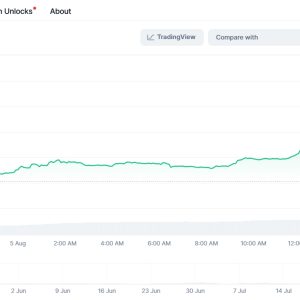Man, another BECX deployment. My third this month. Coffee\’s gone cold already, and it\’s not even 10 AM. The client sent over their \”current infrastructure doc\” – a PDF last updated when Obama was in office. Classic. Why do they always do that? Promise you they\’re ready, then hand you digital dust. You open the BECX main installer .exe, that familiar grey box pops up, and immediately… Windows Defender throws a fit. Every. Damn. Time. \”Unknown Publisher.\” Yeah, no kidding, BECX Labs isn\’t exactly Microsoft, but come on. You click \’Run Anyway\’, feeling a tiny bit like a cybercriminal, and the installer just… sits there. Spinning circle. No feedback. Is it frozen? Is it working? You resist the urge to whack the laptop. Experience tells you to wait it out. Five minutes later, boom, the language selection screen. Small victories.
Configuring the network settings feels like navigating a minefield blindfolded. Their internal documentation says VLAN 15 for management. You set it. Hit \’Test Connection\’. Nothing. Radio silence. Ping? Nada. You double-check the IP, subnet, gateway… all match the PDF. Still dead. Digging deeper, you SSH into their core switch – because of course you have the creds, you practically live in these things – and run a quick `show vlan`. Ah. There it is. VLAN 15 exists… but it\’s named \”Test_Do_Not_Use\”. Shut down. Unused for years. Their own doc is a museum piece. You hunt down the actual live management VLAN (it was 42, naturally), reconfigure BECX, and finally get that sweet, sweet ping response. The relief is physical. Shoulders drop half an inch. This stuff ages you.
User permissions next. The eternal struggle between security and sanity. The client wants \”granular control.\” Fine. You start setting up groups: Admins, Power Users, Read-Only, Auditors. Then the requests trickle in. \”Oh, can Bob in Accounting also have read access to the reporting module? But only on Tuesdays? And only between 2 and 3 PM?\” You stare at the screen. Bob probably doesn\’t want that access. Bob probably wants to do his actual job in peace. But you build the custom role anyway, cobbling together permissions like some digital Frankenstein, knowing it\’ll be a nightmare to troubleshoot later. \”Why can\’t Bob see X on Wednesday?\” Because, Karen, Wednesday isn\’t Tuesday. It’s right there in the policy name: `Bob_Accounting_ReadReports_Tue_2to3PM`. The specificity feels absurd, yet necessary. The weight of future helpdesk tickets hangs heavy.
Integrating with their existing Active Directory? That’s where the real fun begins. Or hell, depending on your perspective. The LDAP settings look straightforward: server address, bind DN, search base. You enter it all, hit \’Test Bind\’. Failure. \”Invalid credentials.\” You triple-check the service account password. Correct. Maybe the account is locked? Nope. Permissions? Seems okay. An hour vanishes down this rabbit hole. Finally, on a whim, you try the FQDN instead of the IP for the LDAP server. Suddenly, it works. Why? Who knows. Some ancient DNS quirk in their forest, probably. The documentation didn\’t mention needing the FQDN. Why would it? It just assumes sane environments. A hollow laugh escapes you. Sanity is a luxury in this gig.
Database setup. Oh god, the database. Do they want the embedded one? \”For testing,\” they say. Sure. Fine. But you know, deep down, in six months when this is in production handling critical load, they\’ll be screaming about performance and you\’ll be migrating it to a proper SQL cluster at 2 AM on a Sunday. You set it up with the embedded option anyway, clicking through with a sense of impending doom. The installer chugs, creating tables, throwing progress bars that mean nothing. 10%… 50%… stays at 50% for an eternity. Is it stuck? Did it crash? You resist the reboot urge again. Then, 75%… 100%. Okay. Breathe. You log into the BECX web console for the first time. The dashboard loads. It looks… functional. Empty, but alive. A tiny spark of accomplishment flickers, quickly dampened by the mountain of tuning still ahead.
Then come the agents. Deploying those little buggers to the endpoints. You push via GPO, because SCCM is apparently rocket science today. Some machines pick it up instantly. Others? Ghosts. You remote onto a stubborn one. Check services. No BECX Agent. Check Program Files. Nothing. Run the installer manually. It fails silently. No error message. Just… nothing. Event Viewer? Cryptic logs mentioning MSI installer errors with codes that mean nothing without a PhD in Microsoft gibberish. You find an ancient forum post from 2018 suggesting a specific Windows update might be missing. You install it. Reboot. Try again. This time, the installer does something… then rolls back. Defeated. You end up downloading the standalone agent .msi, running it from an elevated CMD with `/qn /l*v C:\\BECX_install.log`, praying for clues. The log file is 10,000 lines of indecipherable jargon. You spot a line about failing to register a DLL. Permissions? Maybe. Take ownership, grant full control to SYSTEM. Run it again. Success. One machine down. Only forty-seven more to check. The coffee is definitely not strong enough.
Configuring alerts feels like shouting into the void. You set thresholds for disk space, CPU, memory. Sensible ones. Then the emails start flooding your test inbox. \”Warning: CPU on SRV-DB01 > 80%!\” You check. It spiked to 82% for 15 seconds during a backup. Is that really a warning? You tweak the thresholds. Up to 85%. Duration: 5 minutes. Save. Test. Another alert: \”Warning: Disk C: on FS-Share01 < 15% free!\" It\'s at 14.8%. Seriously? You bump the threshold to 10%. It feels arbitrary. Like you\'re just moving the goalposts to shut the system up. You know you\'ll get a call at 3 AM when it hits 9.9%, but right now, the silence is worth it. Exhaustion makes hypocrites of us all.
Testing failover. The moment of truth. You schedule the maintenance window. Inform everyone. Pray the notifications actually went out. You pull the plug on the primary server. Or simulate it. Your heart rate spikes a little, watching the console. The little status icon flickers… amber… then red. Panic tries to claw its way up your throat. Breathe. Wait. Five seconds. Ten. Come on… Then, the secondary server icon blinks, shifts from green to blue. \”Primary Role Assumed.\” The console dashboard refreshes. Services show green. You manually check a critical function. It works. The sigh you let out could power a small wind turbine. Relief, yes. But also, a deep, familiar weariness. It worked this time. What unseen gremlin will surface next week?
Documentation. The bane. You know you need to document every change, every custom role, every port exception, that stupid FQDN thing. But staring at the blank Confluence page is paralyzing. You jot down bullet points. Messy, fragmented notes only you could decipher. \”VLAN 42, not 15.\” \”AD Bind: USE FQDN (ldap01.corp.contoso.com).\” \”Bob_Tue_2-3PM_Rpt_Read.\” \”DB Migrate by Q3??\” The thought of translating this into coherent sentences for someone else feels Herculean. You save the draft. Promise yourself you\’ll clean it up tomorrow. Knowing tomorrow brings another fire to put out.
Finally, handover. Walking the client\’s IT guy through it. His eyes glaze over during the LDAP explanation. You simplify. Point to the important buttons. \”If this goes red, check here first. If emails stop, look here.\” You give him your messy notes. He looks vaguely terrified. You feel a pang of guilt, quickly smothered by the need to just be done. You promise to be available for questions. Knowing the first call will be about Bob not seeing his report on Wednesday at 2:15 PM. You pack your laptop. The office lights feel too bright. The project is \”complete.\” But it never really feels finished, does it? Just… handed off. Another complex beast set loose in the wild, waiting to break in some new, exciting way. You drive home in silence, too tired for music, the ghost of config files flickering behind your eyelids. The job gets done. But man, the cost is measured in cold coffee and frayed nerves.
【FAQ】
Q: The BECX installer hangs at \”Initializing…\” or just after starting. What gives?
A: Yeah, happens way too often. First, ditch the network drive. Copy the whole installer folder locally to your C: drive. Second, right-click, Run as Administrator – even if you are admin. Third, patience. Give it a solid 10-15 minutes, seriously. If it\’s truly stuck, check Task Manager for `BECX_Setup.exe` CPU usage. If it\’s dead 0%, kill it. Reboot. Try again. Sometimes it just needs a second shot. If still dead, check the installer logs buried in `%TEMP%`. Look for errors near the end. Often it’s a missing VC++ redistributable or .NET version. Download and install the latest from Microsoft directly.
Q: I can ping the BECX server, but the web console won\’t load. Spinning wheel forever.
A: Been there, staring at that wheel. Nine times out of ten? Firewall. Either the Windows Firewall on the BECX server itself (needs rules for HTTP/HTTPS and the BECX app ports – check docs for exact ports, it changes between versions!), or worse, the corporate network firewall blocking the ports between you and the server. Test locally ON the server first: open browser, hit `https://localhost:port`. If it loads there, it\’s definitely a network/firewall issue outbound. Also, check if the BECX web service (`BECXWebSvc` or similar) is actually running in Services.msc. Sometimes it just… stops.
Q: Agent deployment fails silently on some machines. No error, nothing in Programs.
A> Ugh, the silent fail. Hate those. First port of call: Local machine policy. Run `gpresult /h report.html` on the problem machine. See if the GPO deploying the agent actually applied. If not, that\’s your AD/GPO issue. If it did apply but the agent isn\’t there, it\’s the install itself. Grab the standalone agent MSI. Open an elevated Command Prompt (Admin). Navigate to the MSI location. Run `msiexec /i BECX_Agent_x64.msi /qn /lv C:\\Agent_Install.log`. That `/lv` creates a verbose log. Scour `C:\\Agent_Install.log` afterwards. Look for \”Return value 3\” which usually means failure. Common culprits: Pending reboots (check `HKLM\\SOFTWARE\\Microsoft\\Windows\\CurrentVersion\\Component Based Servicing\\RebootPending`), insufficient disk space (seriously, check!), or clashes with existing AV/security software temporarily blocking the install. Try disabling AV just for the install if desperate.
Q: LDAP/AD integration test keeps failing with \”Invalid Credentials\” but I know the password is right.
A> This one makes you want to scream, right? Beyond the usual typos: 1. FQDN vs IP: Try the full domain name (`ldap01.corp.yourcompany.com`) instead of just the IP in the server field. Sometimes reverse DNS lookups or Kerberos get picky. 2. Bind DN Format: Is it exactly right? Usually `CN=ServiceAccount,OU=ServiceAccounts,DC=corp,DC=yourcompany,DC=com`. Get one comma wrong and it chokes. Use ADSI Edit to confirm the exact path. 3. Account Locked/Expired? Duh, but check anyway in AD. 4. Password Expired? If the account policy forces changes, maybe it expired since you got the creds. 5. Delegation: If BECX needs to query other domains or resources using that service account, it might need Kerberos delegation configured on the account in AD. That\’s a whole other can of worms.
Q: Alerts are flooding my inbox for minor, temporary spikes. How do I stop the noise?
A> Welcome to alert fatigue. First, never just turn off alerts. You\’ll miss the real fire. Instead, tune them. Go into each alert policy. Look for Thresholds and Duration. That CPU alert at 80%? Bump it to 85% or 90%. Set a Duration – e.g., \”CPU > 90% for 5 minutes\”. Stops it yelling about 10-second blips. For disk space, set thresholds higher (e.g., alert at 10% free, critical at 5%). Also, check if you can configure Aggregation or Conditional Suppression (if BECX has it) – e.g., \”Only alert if more than 5 servers in this group exceed threshold.\” Finally, make sure your alert emails go to a ticketing system or shared mailbox first, not directly to your phone. Filter sanity is key.