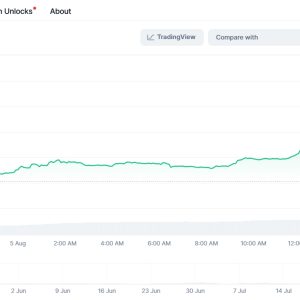Okay, look. I promised myself I wouldn\’t dive into another WordPress theme setup at 11 PM on a Tuesday. Yet here I am, coffee gone cold, staring at the \”Voxel Theme Documentation\” PDF like it\’s some ancient, cryptic manuscript. Again. Because apparently, building a decent-looking gaming site requires the patience of a saint and the technical fortitude of a back-end dev, neither of which I possess in abundance tonight. Or most nights, really.
Voxel. It pops up everywhere when you\’re searching for \”WordPress gaming theme.\” The screenshots? Gorgeous. Dark, dynamic, screams \”serious gaming portal.\” Exactly what I needed for this passion project slash potential disaster I\’m cooking up. So, yeah, I bought it. Clicked \”Add to Cart\” with that familiar mix of hope and impending doom. Now, installing it… that’s where the real fun begins, or whatever you call that sensation of your eyelids twitching.
Uploading the theme zip file through the WordPress dashboard? Fine. Easy. Activated it. Boom. Site looks… broken. Utterly, completely shattered. Like someone dropped the design mockup down three flights of stairs. Panic? Mildly. Okay, maybe more than mildly. That initial \”oh god what have I done\” wave crashes over you. Deep breaths. Remember the docs. Or try to, while mentally composing a scathing support ticket.
The first hurdle, always, is the damn required plugins. Voxel isn’t shy about needing its buddies. Elementor Pro? Check. (That one stings the wallet every year). Voxel Elements? Sure. Some other thing with a cryptic acronym? Install. Activate. Refresh. Still looks like digital vomit. Right. The demo importer. That magical button that’s supposed to make it all look like the shiny sales page.
I click it. The little spinner spins. And spins. My server wheezes like an asthmatic hamster. Minutes tick by. Did it freeze? Should I refresh? Is this how my hosting plan dies? Suddenly, it finishes. Triumph! I navigate to the homepage… and it’s… almost there? But the header image is missing, replaced by a stark white void. Some blocks look squished. The menu is MIA. That familiar sinking feeling returns. It’s never just one click, is it? Never.
Time to dig into the Customizer. This is where things get granular, and where my focus starts fraying. Colors. So many color options. Primary, secondary, accent, text, headings, backgrounds, links, hover states… My eyes glaze over trying to remember if I set the dark grey to #1a1a1a or #121212. Did that subtle blue highlight look better on the buttons, or was it just distracting? I toggle back and forth until I can\’t tell anymore. Decision fatigue sets in hard. Screw it, I\’ll come back later. Probably at 2 AM when I regret this choice too.
Fonts. Oh god, fonts. Voxel offers Google Fonts integration, which is great, theoretically. But scrolling through hundreds of typefaces at midnight? Trying to find something that screams \”gaming\” but isn\’t Comic Sans or Papyrus? That feels \”modern\” but is still readable at smaller sizes? I settle on something, apply it globally. Looks great on the hero section. Looks terrible in the sidebar widgets. Back to the drawing board. Typography is a rabbit hole I wasn\’t emotionally prepared for tonight.
Then there\’s the Header Builder. This is where you craft the very top bit of your site. Logo, menu, maybe a search bar, social icons. Sounds simple. It is not. Elementor Pro\’s header builder is powerful, sure, but the learning curve feels vertical at this hour. Dragging sections, columns, widgets. Trying to center the damn logo perfectly across different screen sizes. Setting up the mobile menu toggle so it doesn\’t look like an afterthought. My initial vision of a sleek, minimalist header has devolved into a clunky mess. I save it as a draft. Maybe sleep will bring clarity. Doubtful.
Menus. Why are menus always such a pain? Creating them in WordPress is straightforward enough. Assigning them to the correct location within Voxel\’s labyrinthine theme options? Less so. I create my \”Main Menu,\” add my pages. Assign it to the \”Primary Navigation\” spot. Refresh. Nothing. Check the header builder settings. Did I link the menu widget to the right menu? Apparently not. Fix that. Refresh. Now it\’s there, but the styling is all wrong. The hover effect is aggressive. The font is too big. Back to the Customizer. It\’s a loop. A frustrating, time-sucking loop.
Let\’s talk about Elementor. Voxel leans heavily on it, especially for building the actual pages. This is both a blessing and a curse. The blessing: incredible flexibility. You can make almost anything. The curse: you have to make almost everything. That beautiful demo page? It doesn\’t just replicate itself. You have to rebuild it, block by block, widget by widget. And Voxel adds its own widgets – game post types, review boxes, fancy galleries. Which is cool, but learning another set of widgets on top of Elementor\’s already vast library… it’s a lot. My brain feels full. Overflowing.
Setting up the actual \”Game\” post type was… interesting. Voxel handles this with its own system. You define the fields: title, description, genre, platform, release date, rating, screenshots, videos, system requirements. It\’s comprehensive. Almost too comprehensive. Do I really need a field for \”Minimum RAM\” right now? Probably not, but I set it up anyway, caught in the momentum of configuration. Linking it all to display nicely on the front-end using the Voxel Game widget? That involved more trial and error than I care to admit. Getting the screenshots to display in a carousel that didn\’t look janky took longer than cooking dinner.
Performance. This is the constant, nagging worry at the back of my mind. Voxel + Elementor Pro + a bunch of fancy widgets and dynamic content? It sounds like a recipe for a slow site. And slow sites are death for gaming portals. Images need to be optimized aggressively. Caching needs to be set up properly – not just some basic plugin, but something robust like WP Rocket. Lazy loading everything that isn\’t immediately visible. Minifying CSS and JS, but carefully, because sometimes it breaks things. I installed Query Monitor and winced at the number of database calls on the homepage. It\’s a balancing act between looking awesome and actually loading before the visitor gets bored and leaves. I’m not sure I’ve found the balance yet. The GTMetrix report still glares at me accusingly with its yellow scores.
Mobile responsiveness. This is non-negotiable. Most people browse on phones. Making that complex, desktop-centric gaming layout look good and work well on a tiny screen is… challenging. Elementor\’s responsive editing helps, but it’s fiddly. Hiding elements that clutter the small view. Adjusting column stacking orders. Making sure buttons are big enough to tap. Testing on my actual phone is a constant exercise in frustration. \”Why is that overlapping there now? It looked fine in the desktop preview!\” It’s a never-ending process of tweak, test, curse, repeat.
Plugins. Oh, the plugins. Voxel works with some, clashes with others. That cool social sharing plugin I loved? Broke the single game post layout. Had to ditch it. Found an alternative, seems okay… for now. The SEO plugin (Yoast, obviously) needs careful configuring to play nice with Voxel\’s custom post types and taxonomies. Setting up proper schema markup for games? That’s a whole other project I’m procrastinating on. Every new plugin feels like rolling the dice. Will it work? Will it slow things down? Will it cause a conflict that takes hours to diagnose?
The sheer amount of configuration is overwhelming. It’s not just making it look good; it’s setting up the backend structure – categories, tags, game genres, platforms. It’s configuring the review system. It’s deciding how comments should work. It’s fine-tuning the search functionality. It’s endless. Sometimes I open the dashboard, stare at the options, and just close it again. Decision paralysis is real.
And customization? Yeah, you can customize almost anything. But should you? That’s the question that keeps me up. Changing that one CSS snippet to make the hover effect slightly smoother seemed harmless. Until it affected the dropdown menus in an unexpected way. I spent 45 minutes hunting down why my navigation was suddenly broken. Was it the theme update? A plugin conflict? Nope. Just my own meddling. The power to change anything is also the power to break everything spectacularly. I’ve learned to use a child theme religiously and back up before touching any code. The hard way. Multiple times.
Is it worth it? Honestly? Right now, at this exact second, with the remnants of cold coffee and the glow of the monitor in a dark room… I don\’t know. Maybe? The potential is undeniable. When a section finally clicks into place and looks exactly how I envisioned – sharp, dynamic, undeniably gaming-focused – there’s a flicker of satisfaction. It looks professional. It looks like the kind of site I actually want to visit. That keeps me going, digging through settings, wrestling with CSS, and praying to the server uptime gods.
But \”Easy Setup Guide\”? Ha. Whoever wrote that sales copy probably never actually set it up on a real site with real-world hosting and real-world exhaustion. It’s powerful. It’s capable. It can look absolutely stunning. But \”easy\”? That feels like a stretch. It’s a journey. A long, sometimes frustrating, often tedious journey. You need patience, caffeine, decent hosting, and maybe a support forum bookmark you’re not afraid to use. It’s not drag-and-drop magic. It’s more like assembling a complex, beautiful model kit with occasionally vague instructions. The end result can be amazing. Getting there? That\’s the real game.
So yeah. Voxel. It’s a beast. A potentially magnificent beast. But taming it? That takes work. Real, sweaty, keyboard-pounding work. And I’m still very much in the thick of it. Maybe ask me again in a month. If I haven’t rage-quit and switched to a basic blog theme.
【FAQ】
Q: Seriously, is Voxel actually hard to set up, or am I just dumb?
A: Look, it\’s not just you. \”Hard\” depends. If you\’re comfortable diving deep into WordPress, Elementor, theme options, and maybe some light CSS, you\’ll manage (with frustration). If you expect true one-click demo perfection? Prepare for disappointment. The demos are blueprints, not finished houses. You gotta build the walls. It\’s complex, period. Don\’t feel dumb if it takes time and makes you want to scream. Totally normal.
Q: My site looks terrible after installing Voxel and the plugins! Broken layout, white screen, just awful. Did I break it?
A: Probably not permanently! This is super common right after install. First, breathe. 99% of the time it\’s one of three things: 1) You forgot to install/activate ALL required plugins (check the theme docs list religiously). 2) You haven\’t run the damn demo importer yet (find it in the theme settings or dashboard notifications). 3) Your server is wheezing under the initial load (try refreshing after a minute or two, or check server error logs if it\’s a white screen – might need to increase PHP memory limits). Don\’t panic until you\’ve checked these.
Q: Will Voxel automatically make my gaming site look like the demo?
A> Nope. Not even close. The demo importer brings in some content and settings – enough to give you a structure and show what\’s possible. But it\’s skeletal. You inherit the layout framework and maybe some placeholder images/text. The real work? Populating it with YOUR games, YOUR reviews, YOUR content. And then customizing the hell out of it using Elementor and the theme options to match your specific vision. It gives you the tools and a starting point, not a finished product. Manage those expectations.
Q: My site is SO SLOW now with Voxel and Elementor. Is this just how it is?
A> It can be heavy, but slow isn\’t inevitable. This is CRITICAL for gaming sites. You HAVE to optimize aggressively: 1) Image Optimization: Crush every image before upload (TinyPNG, ShortPixel). 2) Caching: Use a powerful cache plugin (WP Rocket is worth it). Configure it properly. 3) Hosting: Don\’t cheap out. You need decent resources (CPU/RAM). Shared hosting often struggles. 4) Cleanup: Limit plugins, use asset cleaning tools, lazy load everything. 5) Voxel/Elementor Settings: Disable animations/features you don\’t absolutely need. It\’s a constant battle, but performance is mandatory. Don\’t ignore it.
Q: I keep seeing \”Custom Post Types\” and \”Taxonomies.\” Do I need to understand this?
A> Yeah, kinda. Voxel uses these for Games, Reviews, etc. Think of a \”Game\” post type as a specialized container holding all the info for one game (title, screenshots, specs). \”Taxonomies\” are like the folders you sort them into (Genres: RPG, FPS; Platforms: PC, PS5). You don\’t need to code them, but you do need to understand the concept to set them up in the Voxel settings and organize your content logically. The theme docs usually explain how to configure them. It\’s foundational for structuring a gaming site properly.