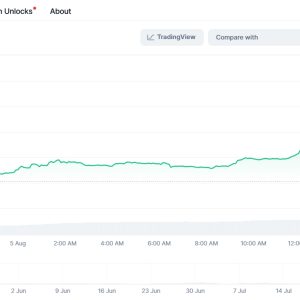So you wanna learn 3D modeling, huh? Picked up Blender or Maya or God knows what, watched a few tutorials, and now you\’re staring at a blank viewport feeling… stuck. Yeah, I remember that feeling. Like trying to sculpt fog. Everyone talks about the big picture – characters, environments, cool renders. But honestly? The real war, the daily grind, happens at the vertex level. That’s where you win or lose. And man, losing feels like pulling teeth sometimes.
I spent weeks early on just fighting with a simple cartoon dog model. Sounds dumb, right? Should be easy. Nope. The ears kept folding in on themselves like sad origami whenever I tried to pose them. The problem? Vertices. Specifically, not enough loops where the ear met the head, and way too many clustered uselessly in the middle of the ear flap. I’d pull one vertex to shape the tip, and three others on the opposite side would spasm out of control. Felt like herding cats made of math. That frustration, the sheer why won’t you just DO what I want? – that’s the vertex speaking. Or screaming, rather.
Here’s the thing nobody tells you upfront: modeling isn\’t really about creating the thing. It\’s about meticulously placing and controlling these tiny little points in space – vertices – and the edges connecting them. That\’s your raw material. Your mesh. And how you handle those vertices from the absolute beginning dictates everything that comes after: how it deforms, how it subdivides, how it renders, how much you want to throw your monitor out the window at 2 AM. Seriously, bad vertex placement is the root of all evil in this game. It\’s like building a house on quicksand. Looks okay until you try to put a door in.
Tip #1? Forget the final shape for a hot minute. Seriously. Obsess over topology flow. Imagine the vertices are water. You want them to flow smoothly around the form, following the natural contours and directions of tension. A sphere? They flow in concentric circles. An arm? They flow along the length, with clean loops around the elbow and shoulder. My disastrous dog ear? I was trying to force vertices into positions fighting the natural \”flow\” of how an ear attaches and moves. I had edges running perpendicular to the direction they needed to bend. Recipe for crumpled disaster. Start ANY model, even a simple prim like a cylinder you\’re gonna turn into a cup, by thinking: \”Where does the surface need to bend? Where does it pinch? Where is it smooth?\” Place your vertices and edges to serve that purpose first. The shape emerges from good flow, not the other way around. Trying to force shape onto bad topology is like trying to push a wet noodle uphill.
And density? Oh boy. This one gets everyone. You see a complex tutorial model and think you need a gazillion vertices right off the bat. Resist! Please, for the love of all that renders cleanly, RESIST. Start painfully low-poly. I mean, embarrassingly simple. Block out the absolute basic shapes with the fewest vertices possible. That cartoon dog? Should have started with maybe 20 vertices for the whole head, max. Why? Because adding vertices is easy. Moving 200 vertices when you realize your foundational proportions are off is a soul-crushing nightmare. It’s like trying to adjust the foundation of a house after the walls are up. Low-poly blocking lets you nail the proportions, the scale, the basic silhouette before you get lost in the weeds. It forces you to think about the essential form. Then, and only then, do you strategically add loops (edge loops! learn them, live them!) where you need more definition – around the eyes, the mouth, joints. It’s controlled refinement, not chaotic dumping of points.
Which brings me to loops. Edge loops. Your best friends and worst enemies. They’re rings of edges that loop around your model. Crucial for clean deformation and subdivision. But placing them wrong? Absolute hell. I modeled a character once, thought I was hot stuff, got to rigging… bent the elbow and the whole forearm turned into a polygon pretzel. Why? My edge loops around the elbow weren\’t tight enough, and I had stray vertices breaking the flow elsewhere. The rig couldn’t deform it cleanly. Had to go back, painstakingly dissolve edges, add new loops in the right spots, merge vertices… hours down the drain because I didn\’t plan the loops early on. The rule? Anticipate deformation. Joints need concentric loops close together. Areas that stretch or squash need supporting loops. Flat areas need fewer. Think like a puppet maker placing seams and joints.
And then there’s the trap of \”just subdivide it!\” Subdivision surface modifiers are magic. They smooth your chunky low-poly into something organic. But they’re also lying liars if your base mesh sucks. Subdivision amplifies your topology sins. That slightly wonky quad you thought didn\’t matter? Subdivided, it becomes a visible lump. An edge loop missing where curvature starts? Subdivided, you get a sharp, unnatural crease instead of a smooth curve. I learned this the hard way on a car fender. Looked okay low-poly. Hit subdiv, and suddenly it had these weird flat spots and bulges. Took ages to trace it back to a few misplaced vertices and an ngon (a face with more than 4 sides – avoid them like the plague for subdiv!). The modifier isn’t a fixer; it’s a revealer. Your base mesh needs to be clean, with predominantly quads, well-placed loops, and vertices defining the true corners and curves before subdivision. It’s like a sculptor roughing out the form accurately before sanding.
Tools. God, the tools. Every software has a million ways to manipulate vertices. Extrude, bevel, knife, slide, merge, dissolve… It’s overwhelming. My advice? Master the core five first: Select (vertex/edge/face), Move/Rotate/Scale (G/R/S), Extrude (E), Loop Cut (Ctrl+R usually), and Merge/Collapse (Alt+M / Ctrl+X or similar). Forget the fancy stuff for now. I wasted so much time jumping between obscure tools hoping for a silver bullet. 90% of your early modeling battles are won with just moving vertices, extruding new faces, adding clean loop cuts where needed, and merging stuff you don’t need. Learn the keyboard shortcuts for these. Muscle memory is your lifeline when you\’re deep in the trenches trying to fix a mangled mesh. Clicking through menus kills flow.
Reference. Can\’t stress this enough. You think you know what a hand looks like? Try modeling one from memory. It’ll look like a mutant potato. Always, ALWAYS use reference images. Front, side, top, back if possible. Load them into your viewport background. Constantly compare. Vertex placement is about accurate spatial understanding. Where exactly does the knuckle sit? How far apart are the eyes really? How does the curve of the lip transition? Reference keeps you honest. I modeled a chair once without proper ref, thought it looked fine. Rendered it next to a photo of the real thing? My proportions were comically off. The seat was too deep, the legs too spindly. Back to vertex hell I went. Don\’t be me. Use ref like your life depends on it.
Finally, the mental game. Vertex work is microscopic. It’s fiddly. It’s often tedious. You zoom in so far you\’re just moving dots in a void, disconnected from the object. You’ll make mistakes. Lots. You’ll create messy geometry. You’ll accidentally delete half your model (Ctrl+Z is the true MVP). You’ll stare at a tangled mess and want to quit. That’s normal. The fatigue is real. The frustration is real. The \”why is this taking so long?!\” is constant. The key? Save versions constantly (File1, File2, File_Final, File_Final_REALLY, File_Final_NOW_IM_MAD). Take breaks. Zoom out often to see the whole picture. Remind yourself that even the pros spend 70% of their modeling time wrangling vertices and fixing topology. It’s not glamorous, but it’s foundational. Getting good at verts isn\’t about flashy skills; it\’s about patience, precision, and understanding the underlying structure. It’s carpentry for imaginary objects. The satisfaction of seeing a clean mesh deform perfectly or subdivide smoothly? That’s the payoff. It takes time. So much time. And coffee. Lots of coffee.
It’s not about being perfect from vertex one. It’s about understanding their weight, their power, their sheer bloody-mindedness. They are the atoms of your digital world. Treat them with respect, learn their quirks, plan their flow, and maybe, just maybe, your next model won\’t look like it lost a fight with a lawnmower. Maybe. Probably not. But you\’ll get closer. One vertex at a time.
【FAQ】
Q: Okay, topology flow sounds important, but how do I actually see it or plan it before modeling?
A> Honestly? It\’s often messy. I rarely plan the entire flow upfront perfectly. My process: Block out the absolute simplest shapes (cubes, cylinders) with minimal vertices. Then, before adding ANY detail, I look at the model and think: \”Where will this bend? Where will it need sharp edges?\” Then I start adding edge loops only in those critical areas (joints, creases). I use reference images heavily to see where major surface changes happen. Sometimes I sketch flow lines on the reference image itself. Tools like the \”Draw Tool\” in Blender (to sketch edges) can help visualize flow before committing. It\’s iterative. You add loops, see how it subdivides or deforms (even roughly), see where it pinches, and adjust. It\’s less about a perfect blueprint and more about constantly asking: \”Does this edge flow support the form and function?\”
Q: Everyone says \”quads good, triangles/ngons bad.\” But why? And is it REALLY that strict?
A> For subdividing and deforming smoothly? Yeah, quads are king. Subdivision algorithms (like Catmull-Clark) work best with quads, predicting how they smooth. Quads tend to hold their shape and deform predictably when rigged. Triangles? They subdivide unevenly, often creating visible pinching or weird lumps, especially on curved surfaces. Ngons (5+ sides)? They\’re a disaster waiting to happen – subdivision becomes completely unpredictable, they can cause shading errors and rigging nightmares. Can you use them? Technically, yes. Sometimes you need a tri in a joint for better deformation, or an ngon on a flat, static surface like a wall (if your engine allows it). But as a beginner? Treat tris and ngons like toxic waste. Stick to quads religiously. It forces cleaner habits and saves you countless headaches down the line. If you see one, dissolve edges or add cuts to break it down.
Q: How do I know if I have enough vertices? Or too many?
A> This is the eternal struggle. The answer is always: \”It depends.\” Depends on the object\’s purpose (hero asset vs background prop), the viewing distance, rendering style (stylized vs hyper-real), and whether it needs animation. My rules of thumb: 1) Can it hold its intended shape *before* subdivision? If your low-poly sphere looks like a cube, you need more vertices. 2) Does it deform cleanly? If bending causes pinching or stretching, you likely need more loops near the joint. 3) Does adding more vertices *significantly* improve the silhouette or detail? If you\’re adding vertices just to smooth a tiny curve that won\’t be seen, stop. You\’re adding bloat. 4) Does it subdivide cleanly? If subdiv creates unwanted lumps or creases, your base mesh density/flow is wrong. Start low, add loops only where needed for shape or deformation. When in doubt, err on the side of less. You can always add later.
Q: I keep accidentally moving vertices I didn\’t mean to! How do I control selection better?
A> Oh god, this drove me nuts. A few lifesavers: 1) Limit Selection. Most software lets you limit selection to visible vertices only (so you don\’t grab stuff on the backside). Turn this ON. 2) Use Selection Modes Rigorously. Are you moving vertices? Make sure ONLY vertex select mode is active, not edge or face. Accidentally grabbing edges instead of verts is common. 3) Proportional Editing Falloff. This is the tool that affects nearby vertices when you move one. It\’s powerful but dangerous. Double-check if it\’s on (often \’O\’ key) and set the falloff radius appropriately, or turn it OFF completely when you need precise single-vertex control. 4) Hide Geometry. Can\’t select what you can\’t see! Learn to hide parts of your mesh you\’re not working on. Saves sanity.
Q: My model looks fine in the viewport but turns into a jagged mess when rendered. Help?
A> This screams vertex normals issue. Normals tell the renderer which way a face is \”pointing\” for lighting calculations. If vertices sharing a face have their normals pointing in different directions, you get shading errors – dark spots, sharp edges where it should be smooth. Causes: Often accidentally moving a single vertex without recalculating normals, or merging geometry improperly. Fix: Most software has a \”Recalculate Normals\” or \”Smooth Normals\” function (in Blender, select all, Mesh > Normals > Recalculate Outside, or use the Shading/Auto Smooth settings). Check for any stray vertices not merged properly. Sometimes manually flipping normals on specific faces is needed. It\’s a fiddly but essential troubleshooting step.