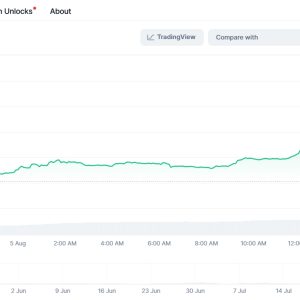Honestly? File sharing shouldn’t be this damn stressful. Yet here I am, again, staring at a blinking cursor trying to figure out the least infuriating way to send a 2GB video edit to a client in Berlin without it vanishing into the ether or, worse, landing in the wrong inbox. I downloaded 2 Share last month out of sheer desperation after WeTransfer choked on a massive architectural render. My old standby just… gave up. Like me some Tuesdays.
The landing page looked clean, promising \”military-grade encryption\” and \”effortless transfers.\” Military-grade. What does that even mean anymore? Sounds impressive, sure, makes you feel vaguely safer, like maybe the NSA couldn\’t casually peek at your cat videos. But honestly, I just wanted something that wouldn’t ask me to solve a CAPTCHA puzzle designed by a sadist every single time. 2 Share offered that. Simple login, drag, drop, type an email. Done. Felt… suspiciously easy after years of friction. Used it three times before I even bothered digging into the settings. That’s a win in my book. Laziness as a valid UX test.
But the real test came last Thursday. Client needed raw interview footage – sensitive stuff, names, faces, location details. My usual \”encrypted zip file with a password texted separately\” routine felt suddenly, profoundly amateur. Like sending cash in a greeting card. 2 Share’s end-to-end encryption claim popped into my head. Okay, show me. Dug into the settings. Found the toggle for mandatory password protection on the recipient end. You set the password, they need it to download. No password, no file. Simple. Also found the auto-expiry. Set it for 7 days. Felt like putting an expiration date on my own anxiety. Sent it. Then immediately wondered: Did I just trade convenience for actual security? Or is this just another shiny wrapper? The slight knot in my stomach didn\’t vanish with the \”Transfer Successful!\” notification.
Remember the last time you tried accessing a shared file and got hit with \”Verify your identity via this code sent to an email you haven\’t used since 2007\”? Yeah. 2 Share… kinda doesn\’t do that for the recipient. For basic downloads, it’s just a link and the password I set. Is that less secure? For highly sensitive stuff, maybe. But for 90% of my sends – contracts, drafts, large image batches – the recipient not needing to jump through hoops is a godsend. It reduces the frantic \”Did you get the code?\” \”Which email?\” \”Check spam!\” \”I DID!\” support calls I end up providing. Less friction means less chance of the recipient giving up and asking you to just use Slack (which, let’s be real, compresses the hell out of everything). Trade-offs. Always trade-offs.
Used it to send vacation photos to my tech-averse parents. Mom called: \”Honey, the link worked! Just typed the password you told me, and the pictures started downloading! Like magic!\” Magic. Right. If magic involves AES-256 encryption protocols humming silently in the background while my mom sees grandkid pics. That’s the kind of magic I can get behind. The invisible kind.
Speed’s… fine? Not gonna break records, not gonna make you weep. Uploading a 4GB project folder took maybe 8 minutes on my decent-but-not-gigabit home connection. Download was faster for the client. No throttling I could detect, no sudden drops. Consistency feels more valuable than raw speed most days. Predictable mediocrity over unpredictable bursts? Sign me up. At least I can make coffee knowing it’ll probably be done.
Free tier. Let’s talk about that. 2GB max file size, 5 transfers per month. For my cat video emergency? Perfect. For actual work? Laughable. Hit that limit fast. Had to pony up for the Pro plan. $9/month. Stung a little, honestly. Another subscription. Another drip-feed out of the bank account. But then I calculated the time saved not wrestling with failed transfers, not re-uploading because the connection hiccuped, not explaining download procedures… $9 felt like cheap therapy. Is it worth it? Ask me in six months when the subscription auto-renews and I momentarily forget what it’s for.
Integration? Don’t expect much. There’s a decent mobile app. Lets you grab stuff directly from your phone gallery, send it, same password deal. Handy for quick sends from the road. No fancy plugins for Google Drive or Dropbox, though. You want that, look elsewhere. It’s a standalone tool. Focused, maybe a little isolated. Like that reliable but slightly antisocial coworker who just gets their specific job done brilliantly.
Would I trust it for my deepest, darkest secrets? My unpublished novel draft? Eh… maybe? Probably? The encryption specs check out when you dig into the whitepapers (which I did, bleary-eyed at 1 AM, fueled by questionable instant coffee). But absolute trust in digital security feels naive these days. It’s about layers. 2 Share feels like a solid, convenient layer. I use a unique, strong password for it. I enable the mandatory recipient password for anything beyond cat memes. I set expiry dates. It’s not Fort Knox, but it’s a damn sight better than yelling the password across the office.
Found myself using it for personal stuff too. Sharing raw video from my kid’s school play with grandparents across the country. Big files, private moments. The expiry date gave me comfort. Knowing the link would die in a week felt… clean. Responsible. Unlike Facebook albums lurking forever.
Is it perfect? God, no. The interface, while clean, could use a \”Recent Recipients\” list. Typing full emails gets old. The activity log is basic – just shows sent files, not downloads. Did they actually get it? Unless they confirm, you’re in the dark. A tiny read receipt wouldn’t hurt. Just a little \”Downloaded at [Time]\” blip. Minor quibbles, maybe. Or maybe not, when you’re on deadline.
So yeah. 2 Share. It’s become my default. Not because it’s revolutionary, but because it consistently does the annoying thing – moving files from A to B securely – without adding more annoyance on top. It reduces friction without (seemingly) sacrificing the core security promise. In the daily grind of digital logistics, that’s not just useful. It’s… peaceful. A small island of \”it just works\” in a sea of tech-induced rage. And right now? I’ll take peace, even expensive, subscription-based peace, over another file transfer-induced existential crisis. Now, if you’ll excuse me, I need to send some invoices. Password is… well, you’ll never guess. Hopefully.