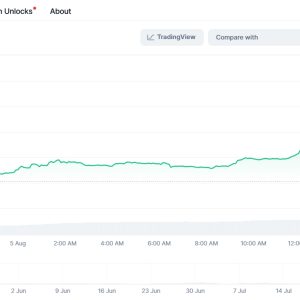Look, I\’ll be straight with you – installing new crypto wallets at 2 AM after three cups of lukewarm coffee probably isn\’t peak decision-making. My cat\’s judging me from the doorway, the router\’s blinking like it\’s sending Morse code for \”go to sleep,\” and here I am, downloading Toast Wallet. Again. Because apparently, my previous deep dive into four other wallets this month just wasn\’t… enough. There\’s this nagging itch, you know? Like maybe this one, Toast, with its slightly absurd name evoking breakfast more than blockchain, might be the piece that finally clicks. Or maybe it\’s just the caffeine jitters. Let\’s find out.
Step one: Finding the actual download link. Sounds simple. Should be simple. It’s 2024, for crying out loud. But the crypto space? It\’s still the damn wild west sometimes. Google \”Toast Wallet download,\” and you get a delightful buffet of results: the official site (buried under ads screaming \”CLICK ME FOR FREE BTC!\”), three forum threads arguing about which version is a honeypot, some sketchy GitHub forks from accounts last active in 2019, and a Medium article promising \”THE ONLY SAFE LINK (2021 EDITION).\” Sigh. Deep breath. Check the official X account (still feels weird not saying Twitter). Cross-reference the domain on two different crypto news sites. Finally land on `toastwallet.io`. Okay. Click download. Feel that familiar twinge of paranoia as the `.dmg` (Mac user here) starts creeping down. Is this the moment my digital life implodes? Probably not. But the thought lingers, like the faint smell of burnt popcorn from dinner.
Installing. The package opens. Drag the Toast icon into the Applications folder. Standard. Boring, even. Double-click. And… wait. Why is it taking so long? Did it freeze? Did I just brick something? My brain instantly jumps to worst-case scenarios involving corrupted system files and expensive Genius Bar visits. Then, a tiny, unassuming window pops up. Grey background, clean lines, a simple \”Create New Wallet\” button. It looks… suspiciously straightforward. Almost anti-climactic after the download anxiety. Where are the flashing lights? The complex onboarding quiz? The demand for my firstborn\’s social security number? This minimalism is mildly unsettling. I click \”Create.\”
Ah, the passphrase. The cornerstone. The thing that stands between my meager stash and some faceless script kiddie in a basement halfway across the globe. Toast generates it. Twelve words. Innocuous little things: \”blanket,\” \”river,\” \”lamp,\” \”silent,\” \”ocean\”… strung together they become an impenetrable fortress. Or so I hope. I stare at them. The instructions scream: WRITE THIS DOWN. PHYSICALLY. DO NOT STORE DIGITALLY. I grab the nearest scrap of paper – an old grocery receipt for hummus and tortilla chips. Classy. Scribble the words. Misspell \”necessary.\” Scratch it out. Rewrite it. Feel a pang of guilt because I know I should be using the fancy titanium recovery sheet buried in my desk drawer. But the receipt is right here, and the cat\’s now trying to sit on the keyboard. Good enough? Probably not. Definitely not. I rewrite it neatly on the back of an envelope. Put it… somewhere \”safe.\” (Future me is already groaning).
Password time. My brain is mush. I want something strong. Something unbreakable. I also want something I won\’t forget in 5 minutes when the caffeine wears off. The eternal struggle. I try a variation of my usual \”super secure\” base password, adding `T0@$t!` for good measure. Toast’s little strength meter barely flickers. Annoying. Fine. I summon the last dregs of mental energy and craft something truly monstrous: a 16-character behemoth mixing upper, lower, numbers, symbols, and the blood of a mythical creature (probably just my frustration). I type it in. Confirm it. Instantly forget it. Panic. No, wait… it comes back. Phew. This is why password managers exist. But using one feels like putting all your eggs in one, potentially hackable, basket. Damned if you do…
Wallet created. It looks… sparse. Just a dashboard showing a zero balance and a receiving address that looks like a cat walked across a hex keyboard. `rP1bKfLpQ39kBC8JXgXWn4bSmtydM2G7dT`. Right. Now what? The urge to send something, anything, to test it is strong. Just a buck. A single XRP. But transferring funds feels like crossing a threshold. Before that, security. Always the boring bit.
Diving into settings. \”Security.\” Enable 2FA? Obviously. But which method? Authy? Google Authenticator? I have both. Which one did I use for that exchange account I barely touch? Can\’t remember. Authy wins because it syncs across devices, a feature that’s both convenient and slightly terrifying. Scan the QR code. Type in the code. Done. Feels like putting a cheap bike lock on a vault door – better than nothing, but you know a pro could snip it. Next: Transaction signing. Toast asks if I want to require a password for every outgoing transaction. My lazy self screams \”NO!\” My paranoid self, currently fueled by stale coffee and existential crypto dread, whispers \”YES.\” Paranoia wins. Every. Single. Send. Will need this monstrous password. Future me is going to hate current me. I can already feel the annoyance during my first rushed payment. But the little voice wins. Enabled.
Backup reminder pops up. Again. It’s practically blinking. \”Backup your recovery phrase NOW.\” It knows. It knows I scribbled it on an envelope destined for the recycling bin. Fine. I retrieve the envelope. Stare at the 12 words. Open my fireproof safe (bought during the 2021 bull run panic, obviously). Inside, nestled next to old passports and my grandmother\’s ring, is the fancy titanium plate. The one that feels like overkill. The one I bought because some guy on YouTube screamed about house fires. Using the supplied metal punch tool feels strangely primal. Clink. Clink. Clink. Engraving each word onto cold metal. \”Blanket.\” Clink. \”River.\” Clink. The sound is loud in the quiet apartment. This feels serious. Permanent. Like carving my digital fate into something that could survive an apocalypse. Dramatic? Maybe. But holding that cool, engraved plate afterwards… it feels like actual security. Unlike the flimsy receipt now crumpled in my fist. I shred the receipt. The titanium goes back in the safe. A tiny knot of anxiety loosens in my chest. Slightly.
Okay. Moment of truth. Funding the thing. I log into a semi-trusted exchange. Withdraw XRP. Paste that ridiculous `rP1bKfLpQ39kBC8JXgXWn4bSmtydM2G7dT` address. Double-check. Triple-check. Every character. Is that a \’Q\’ or a \’0\’? Zoom in. It\’s a \’Q\’. Tag/memo field? Empty. Toast doesn\’t use one for standard XRP Ledger stuff. Confirm. Wait. The familiar stomach-churn of sending crypto into the void. Refresh Toast. Nothing. Refresh again. Still zero. How long does this take? Check the exchange: \”Processing.\” Of course. Five minutes crawl by. I distract myself by checking the fridge (empty) and the cat\’s water bowl (also empty, judging by her glare). Refresh Toast. There it is! A glorious, beautiful 25 XRP landing in the wallet. It worked. A tiny, digital sigh of relief escapes. The wallet lives.
Now, just playing around. Sending 1 XRP back to the exchange. Immediately hit with the password prompt. Annoying. Type in the monster. Confirm details. Send. Toast shows \”Transaction Pending.\” Then \”Transaction Successful.\” Fast. Like, surprisingly fast. Less than 5 seconds. That’s… actually impressive. Much snappier than the clunky exchange interface. A small, unexpected point for Toast.
Exploring the settings more. It’s got contacts? Neat. Save that exchange address as \”Kraken Dump.\” Trust lines? Oh right, for issuing assets on the XRPL. Haven\’t dabbled in that yet. Feels like opening another can of worms best left for a day when I\’ve had actual sleep. The UI is… fine. Not flashy. Not \”Web 3.0 Metaverse Explosion.\” Functional. Clean. Gets the job done. Like a reliable screwdriver. Not exciting, but you\’re glad it works when you need it. The lack of bells and whistles is starting to feel like a feature, not a bug. Especially at 3:17 AM.
Staring at the dashboard. 24 XRP now (thanks to test sends and reserves). It’s just sitting there. Secure? Feels like it. More than it was on the exchange, anyway. The titanium plate is in the safe. The password is etched into my frazzled brain (for now). 2FA is on. Every transaction needs confirmation. Is it perfect? No such thing. Some zero-day exploit, a keylogger I don\’t know about, me accidentally tossing that titanium plate thinking it\’s scrap metal… a million ways it could go wrong. Crypto security is less about building an impenetrable fortress and more about making yours slightly more annoying to breach than the next guy\’s. Toast, with its enforced password-on-send and clean, minimal code (hopefully), feels like it raises that annoyance bar reasonably high. Not Fort Knox high, but maybe \”decent suburban home with a loud dog\” high.
The cat finally jumps onto the desk, purring, demanding attention that overrides blockchain concerns. The router\’s lights are a steady, less accusatory glow now. The coffee\’s definitely worn off, replaced by a deep, bone-aching tiredness. Toast is installed. It’s set up. It feels… cautiously okay. Secure enough for my purposes, which currently involve holding more than nothing but less than \”life-changing.\” It’s not love at first sight. It’s not a revolution. It’s a tool. A slightly better screwdriver in a toolbox full of questionable, half-rusted alternatives. I close the laptop. The screen winks out. Another wallet setup, complete. The digital hoarding continues. Maybe tomorrow I\’ll worry about diversification. Or maybe I\’ll just sleep.
【FAQ】
Q: Okay, downloading Toast Wallet sketched me out too. How can I be 100% sure I got the real thing and not malware?
A: 100%? You can\’t. Welcome to crypto. But minimize risk: ONLY use `toastwallet.io`. Check the official Toast socials (find links from their official website, not random tweets) for confirmation. Verify the download checksum if you\’re super paranoid (instructions are buried on their GitHub, good luck). If your antivirus screams bloody murder, pause and investigate why – false positives happen, but better safe. Ultimately, it\’s a leap of faith, just a slightly more calculated one.
Q: I wrote my seed phrase on paper, but my dog ate it/my basement flooded/I just have a terrible feeling. What now?
A> Panic. Briefly. Then, if you still have access inside Toast (meaning you know the password), export the seed phrase IMMEDIATELY. Go to Settings > Security > Show Recovery Phrase (it\’ll make you enter your password again). Write it down PROPERLY this time (see: titanium plate suggestion). If you DON\’T have access anymore… and the phrase is truly gone? Your funds are gone. Permanently. No customer support hotline. No recovery options. That\’s the brutal reality of non-custodial wallets. The phrase is the keys. Lose it, lose everything. Treat it like the only copy of your birth certificate.
Q: You mentioned transaction signing with a password. Is that really necessary? Sounds annoying.
A> Is locking your front door annoying? Mostly yes, but you do it because the alternative is worse. The password-on-send is your deadbolt. It stops malware, or someone briefly grabbing your unlocked laptop, from instantly draining everything. Is it a pain when you just want to send $5 worth? Absolutely. Every. Single. Time. But that friction is the point. It forces you to confirm, and it adds a critical hurdle for attackers. Disable it only if you enjoy living dangerously or your wallet holds literal pocket change.
Q: My transaction is stuck! Toast says \”Pending\” forever! Did I lose my coins?
A> First, breathe. \”Pending\” usually means it hasn\’t been included in a ledger yet, not that it\’s lost. Check the transaction ID on a public XRP Ledger explorer like Bithomp or XRPScan. If it shows up there, it\’s processing. If not, it likely failed and the funds should be back in your sending wallet (check!). Common causes: network congestion (rare on XRPL), too low a fee (Toast usually sets it fine), or you messed up the destination address/tag. Always triple-check addresses before sending. If it\’s truly vanished into the ether (explorer shows nothing, funds gone), you likely fat-fingered the address. No undo button.
Q: Why even use Toast? My exchange account is fine and way easier.
A> Sure, keep your lunch money on the exchange. If you\’re holding anything beyond \”I wouldn\’t cry if this vanished\” amounts, get it off. Exchanges are giant, juicy targets. They get hacked. They go bankrupt (remember FTX? BlockFi?). They freeze withdrawals. A non-custodial wallet like Toast means you control the keys. The exchange can\’t touch it. The trade-off? Total responsibility. Lose your phrase? Screw up a send? No one to call. It\’s freedom with sharp edges. Whether that\’s worth the hassle depends entirely on how much you value control versus convenience, and how much you trust faceless corporations with your digital beans.