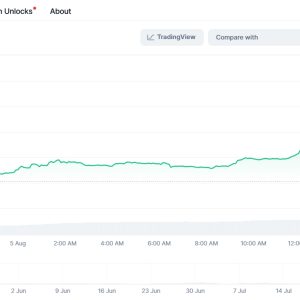Okay, so I’m sitting here, staring at my phone screen—again—and that little chain-link icon pops up in the corner. You know the one? It’s like this tiny, unassuming thing, just hanging out between the battery percentage and the Wi-Fi symbol. And honestly, most days, I barely notice it. But today? Today it’s grating on me. Maybe it’s because I’ve been up since 5 AM, dealing with a screaming toddler who decided sleep was overrated, or maybe it’s just one of those weeks where every little tech glitch feels like a personal insult. Anyway, I’m looking at this tethering symbol, and it hits me: how many people actually know what this thing means, or how to use it without wrecking their day? I sure didn’t, not at first.
Flashback to last year—I was on this road trip with my buddies, driving through the middle of nowhere in Arizona. No cell service for miles, just red rocks and tumbleweeds. We got lost, like, properly lost, because Google Maps decided to take a vacation. My friend Dave pulls out his phone and goes, \”Hey, can you hotspot me? I need to check something.\” And I’m sitting there, bleary-eyed from driving, fumbling through settings like an idiot. I tapped some random icons, and boom, that chain link appeared. I didn’t even know what it was called back then. \”Tethering\”? Sounded like something you’d do to a boat. But it worked. Dave got online, found our way, and we avoided becoming desert statistics. Still, the whole time, I was paranoid—was this eating my data? Draining my battery? Why did it feel so… exposed?
So, let’s break it down, because I’m in that mood where I need to rant a bit. The tethering symbol—it’s usually a chain link or sometimes just two little circles connected by a line, depending on your phone. On my iPhone, it’s blue and sits up top; on my old Android, it was green. It shows up when you’re sharing your mobile data connection with other devices, like turning your phone into a mini Wi-Fi hotspot. Sounds simple, right? But man, it’s not. Not always. I remember one time, I was at a café trying to get work done, and I enabled it for my laptop. Big mistake. The symbol popped up, but then my phone started heating up like it was auditioning for a frying pan. Battery dropped 20% in like, 10 minutes. And I’m sitting there, sipping lukewarm coffee, thinking, \”Is this worth it?\” Probably not, but I was desperate. Deadlines, you know?
How do you actually use this thing? Well, on an iPhone—which is what I’m stuck with now—you go to Settings, then Personal Hotspot. Toggle it on, and bam, the symbol appears. You can set a password, which I always do because, I mean, I’m not handing out free internet to randoms. But here’s the kicker: it’s not always smooth. Like, when I tried it with my iPad last month, it connected but then kept dropping out. I had to restart both devices, muttering curses under my breath. On Android, it’s similar—Settings, Network & Internet, Hotspot & Tethering. But Android feels clunkier to me. Maybe it’s just my bias; I switched after my Samsung froze mid-call once. Anyway, you enable it, and the symbol shows. Easy-peasy, until it isn’t. I’ve had moments where it just won’t turn on, no matter how many times I tap. And that’s when the frustration kicks in. Why can’t tech just work? Like, ever?
But let’s talk about the elephant in the room: battery drain. Oh god, the battery drain. It’s brutal. I was at a family reunion over the holidays, and my niece wanted to stream cartoons on her tablet. I turned on tethering, and within an hour, my phone was gasping for life at 15%. Meanwhile, everyone else was snapping pics and laughing, and I’m scrambling for a charger like some kind of tech junkie. It’s exhausting. And don’t get me started on data caps. My plan isn’t unlimited—I’m on a budget, okay?—so when I see that symbol, I’m always calculating in my head: \”If I leave this on for two hours, how much data am I burning?\” Last time, I forgot to turn it off after a work call, and bam, overage fees. Thanks, carrier. Feels like a scam sometimes.
Security-wise, I’m… conflicted. Part of me thinks it’s fine—I use a strong password, change it regularly. But then I read these articles about hackers snooping on public hotspots, and I get this nagging doubt. Like, when I was in a crowded airport lounge last fall, I used tethering for my laptop to avoid sketchy public Wi-Fi. But then I wondered: is my own hotspot any safer? Probably not. It’s all just radio waves floating around, waiting to be intercepted. I’m no expert, though. Just a guy trying to get by without getting hacked. And the uncertainty eats at me. Should I even be doing this? Or am I inviting trouble?
Another thing: compatibility. Not all devices play nice. My wife’s old laptop refused to connect to my iPhone hotspot once, and we spent ages troubleshooting. Turns out, some older gadgets don’t support the latest security protocols. So much for convenience. And carriers? They can be sneaky. I remember signing up for a plan that promised free tethering, but then I got a text saying I’d used up my \”hotspot allowance.\” What even is that? It’s like they’re making up rules as they go. Makes me want to scream into a pillow.
But despite all the headaches, I keep using it. Why? Because when it works, it’s magic. Like that time in the desert—or when I was stuck on a train with no Wi-Fi and had to submit a report. I fired up tethering, sent it off, and felt this weird mix of relief and resentment. Relief because, hey, technology saved the day; resentment because it shouldn’t be this hard. Or this draining. Literally. And now, as I write this, I’m glancing at my phone. The symbol’s not there, but I’m tempted to turn it on just to see if it’ll behave today. Probably not. It’s like a moody pet—unpredictable, but you can’t live without it sometimes.
In the end, I don’t have any grand advice. I’m just sharing my messy experiences. Tethering is useful, sure, but it’s also a pain. It represents freedom and frustration in one little icon. And I’m still figuring it out, day by day. Maybe you are too. Or maybe you’ve got it down pat. Either way, if you see that chain link, know that it’s not just a symbol—it’s a commitment. To battery anxiety, data paranoia, and the occasional win. Now, if you’ll excuse me, I need to plug in my phone before it dies. Again.
【FAQ】
What does the tethering symbol look like on my phone?
It’s usually a chain-link icon or two connected circles in your status bar—blue on iPhones, green on many Androids. I’ve seen it vary slightly, but it’s always small and easy to miss if you’re not looking for it.
How do I enable tethering on an iPhone?
Go to Settings > Personal Hotspot, toggle it on, and set a password. But fair warning: it might drain your battery fast, like it did to me during that family reunion meltdown.
Is tethering safe to use in public places?
Honestly, I’m not 100% sure. Use a strong password to reduce risks, but I still get nervous about hackers—like when I was in that airport, wondering if someone was snooping.
Why does my battery die so quickly with tethering enabled?
Because your phone’s acting as a mini router, which sucks power. I learned this the hard way when my niece streamed cartoons and killed my charge in an hour.
Can I use tethering without a data plan or extra fees?
Depends on your carrier. Some plans include it, but others charge extra. I got hit with overage fees once after forgetting to turn it off—read your plan details carefully.